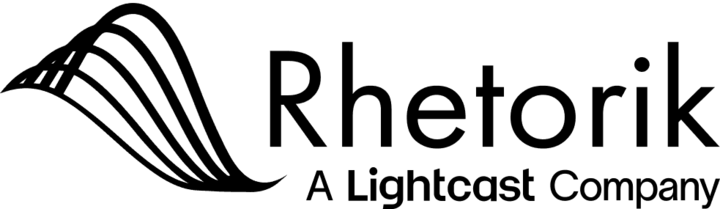Rhetorik has been an integral partner to marketing and demand-generation professionals, providing data, leads, insights and advice to B2B technology marketers for more than 20 years. Which means we know a bit about what works and what doesn’t when it comes to B2B email marketing.
In this, part one of a series looking at email deliverability, we explore some of the factors that impact a B2B marketer’s ability to reach the email inbox of their target audience.
If you’d like to download the complete e-book, click here.
An email is successfully delivered when your message arrives in the inbox of the intended recipient.
This may sound obvious, but unfortunately reaching the inbox is never guaranteed, even when you have the recipient’s correct email address, and that recipient has opted in to receive your marketing communications.
In fact, according to an Email Deliverability Benchmark Report by ReturnPath, more than 1 in 5 opt-in emails never make it to the inbox.
So what can marketers do to increase the number of emails reaching their recipients’ inboxes?
Three key factors impacting on email deliverability are content, behaviour and audience.
The good news is that you can affect all these factors to improve the chances of your emails being delivered successfully. In a nutshell, you should aim to:
- avoid spam-like Content
- avoid spammer-like Behaviour
- look after your Audience (list) – Rhetorik’s DataCliniq (data hygiene services) and NetFinder (account and contact intelligence) offerings can help here
The first two factors are closely linked, but it is worth looking at each separately.
1. How to avoid spam-like Content
Subject Line
The Subject Line will largely determine whether your email is read, filed or deleted.
If your subject line looks spam-like, then people, and the spam filters in place to protect them, will probably think it is spam.
- avoid using words that spam filters look for. There are plenty of online lists available to assist you.
- match the subject line to the email content. No-one wants to be promised a luxury cruise and end up on a pedalo.
- avoid the misleading use of “RE” or “FWD” prefixes if there has been no previous contact or email exchange.
- feel free to personalize and get creative with your copy, but be clear about what the email contains.
- be concise. Email clients may display a shortened subject line, so be aware what the recipient actually sees in their inbox.
Email Content
Subject line guidance also applies to the main email content. Avoid spam list words, be clear and concise. In addition, image to text ratio does carry some weight with spam filters and is worth getting right.
Spammy emails often contain lots of images and very little text, or just one large image. By creating similar emails, you risk your email being flagged as spam.
Many email clients do not display images by default, so design your emails with this in mind.
- Balance your images and text.
- Ensure your email “reads” well whether or not the images are displayed.
- Always use alt text for your images. This way, even if the images aren’t displayed, the reader will have some understanding of what they are.
Links
Marketers love their URL shorteners, but spammers do too. This means spam filters may block your emails, even when the links are genuine.
- avoid using URL shorteners. Replace them with clear call to action buttons to see higher click-through rates on your sends.
- insert a hyperlink on the relevant text rather than inserting the full URL (except text-only versions of the email).
- ensure all your links are functional, and that they go to legitimate domains.
2. How to avoid spammer-like Behaviour
Even if you get the content right, your behaviour as an email sender may determine whether your email makes it to the inbox or not.
Why? Because your behaviour determines your reputation, and reputation matters.
Senders with good reputations get delivered. Senders with poor reputations get blocked or their messages land in the “junk” folder.
As with personal and business reputations, your email sender reputation builds up over time – for better or worse.
To build or maintain a good reputation, you first need to know what your current reputation is and why. We will look at what you can do about it in ‘Reaching the Inbox, Part 2 – factors that impact email deliverability‘. But first, what is your sender reputation now and why?
It isn’t always easy to know what your reputation is, but there are signs – positive or negative – to look out for that will give indicate if you are on the right path.
Positive reputation indicators
Positive signs come with positive actions by recipients, and include:
- Open – if recipients frequently open your emails, this is a positive sign that they aren’t spam and helps your emails make the inbox.
- Reply – replies to your emails are also a good signal and help improve your reputation with email providers.
- Not junk – recipients moving your email out of the junk folder is a very positive sign that your emails are relevant and deserving of the inbox.
- Move to folder – If your emails get moved into other folders in the inbox, this is a sign the recipient cares about your emails and email providers are more likely to continue delivering them to their inbox.
- Add to address book – as with moving to a folder, if users add your email address to their address book, this is a sign they care about receiving email from you, making email providers much more likely to continue delivering them to the inbox.
- Add to white list – users that add you to their white list, or select Never Block Sender, are sending a very positive signal that they want your email in their inbox.
- Low bounce rates – a positive sign is when only a small percentage of your emails are returned by the ISPs because the account is no longer active (hard bounce).
Negative reputation indicators
Not surprisingly, negative signs are linked to negative actions, such as:
- Move to junk – If recipients move your email to the Junk folder, this is a very negative signal suggesting your emails don’t deserve to be delivered to the inbox.
- Delete without open – recipients taking a quick glance at the sender and subject line of your email, then deleting it, is a negative signal, though not as strongly so as moving to junk.
- High bounce rates – If a lot of your mail is hard-bouncing, it means you’re not keeping your lists up to date. This makes your email look like spam to an ISP and your emails are less likely to get delivered.
- Complaints – Even a tiny increase in complaints by recipients can cause your emails to be blocked by the ISPs. Aim for a complaint rate below 0.1% of emails sent and accepted by the ISP.
- Add to black list – this is one you really want to avoid, as users that add you to their black list, or select Block Sender, are sending the strongest negative signal to email providers to keep your email out of their inbox.
3. Aim for consistency
High-volume senders are a red flag, more so when their sending behaviour is inconsistent.
Do you send a similar volume of emails each week or month, or are your sending patterns less predictable?
Consistency, based on typical recipient preferences and volumes, are a key factor for ISPs. When these elements are combined, you end up with not one, but two reputations:
1. Reputation with an individual recipient – If a particular recipient always opens your emails and moves them to folders, you build up a positive reputation with them.
2. Reputation with the various gatekeepers – For example, if the majority of Hotmail recipients open your emails and move them to folders, you build up a great reputation with Hotmail. On the other hand, if the majority are junking your emails, then even individuals who were engaged with you in the past may not receive your emails.
There is an additional level of detail to your sender reputation that is worth mentioning – you will have one sender reputation linked to the IP address you use, and another linked to your domain.
The key benefit to domain reputation is portability – if ISPs can track your sender reputation irrespective of the IP address you send from, then you are free to move between email service providers without impacting your reputation.
The downside, if you are unfortunate enough to have taken over responsibility for a domain with a poor reputation, is that it will be more difficult to start from scratch with a new domain.
Bottom line: Senders should focus on both domain and IP reputation in order to maximize email deliverability.
In ‘Reaching the Inbox, Part 2‘ we will look at 7 key factors that impact on email deliverability.