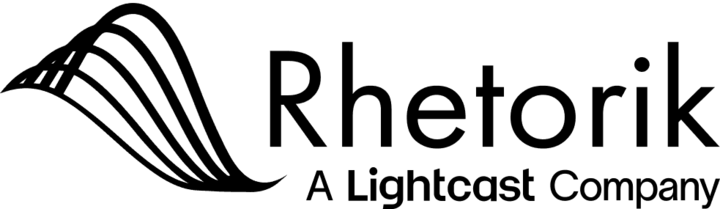See also:
Reaching the Inbox, Part 1 – Why not all emails get delivered
Reaching the Inbox, Part 2 – Factors that impact email deliverability
Introduction
If you have got this far, you now have more understanding how email works and that not all emails get delivered, even if the email address is valid.
You will also know the importance of content, reputation and other factors in improving your email deliverability.
You’ve authenticated your domain, segmented your audience, tailored your message and composed the most relevant and engaging email.
You hit Send and look forward to all those replies, click throughs and conversions.
But what else do you get? Bounce-backs!
A bounce-back means your email message has not been delivered. When this happens, the sender receives an automatic notification of the delivery failure originating from the recipient’s mail server.
While there are numerous types of bounce-back, they are typically classified by your ESP as either a hard bounce or a soft bounce.
Very simply, if the ESP categorises the failure as a hard bounce, it believes it to be a permanent delivery failure and will not try to re-send the email.
A soft bounce is a temporary delivery failure which the ESP will try to re-send .
The bounce-back typically includes an SMTP code explaining why the message bounced (see Appendix). The ESP uses this code to classify it as a hard or soft bounce. Such information may appear in your ESP campaign report.
Unfortunately,
- not all email servers use the standard SMTP codes, so your ESP must guess how to classify the bounced message
- not all ESPs use the same rules to classify bounce-backs, so one sender might get a hard bounce, while another using a different ESP gets a soft bounce from the same email address
- not all email senders are treated equally, meaning one sender might see a hard bounce from a perfectly valid email, while another sender sees their email being delivered successfully
Hard bounces (mostly)
These challenges aside, there is much to learn from bounce replies, and plenty that you can do to reduce your bounce rates.
Hard bounce messages and what to do with them
- Email address is mis-spelled or invalid: a permanent error caused by an invalid email address. Most ESPs will automatically remove such contacts from future email sends. If yours does not, make sure you correct or remove them to avoid repeat hard bounces affecting your reputation.
- General mail block: occurs when the receiving server rejects the email without any attempt to deliver it to the inbox. Reasons for such a block include a blacklisted reply-to address, a sending IP or domain being temporarily blocked or blacklisted, or a server only accepting whitelisted senders. You might try resending if the bounce was caused by a temporary block or blacklist of the sending IP or domain.
- Mail block – known spammer: a security filter (at the local computer, company firewall, or ISP/data centre) has blocked your email. The address is valid, but the inbox can’t be reached by you, perhaps due to poor sending reputation – previous emails from you to the mail server have looked like spam – or one of the sending IPs or domains is temporarily blocked or blacklisted. Managing your sender reputation and focusing on relevant content will help avoid this situation, but if it does occur, you’ll need to ask the contact to whitelist your sending IP addresses and/or domains, then unbounce the contact with your ESP
- Mail block – spam detected: The recipient’s server has blocked your email as the content resembles spam. This may be triggered by something detected in your email content, but can be a reputation issue with your reply-to address or domain. Your ESP may treat this as a soft bounce as some mail servers and email providers respond with false or incorrect error codes, but do check.
- Mail block – relay denied: a bounce due to the relay (transmission) of your email, from the sending to the receiving server, being denied. This a temporary error, which could be on the sending or receiving side. It usually occurs when the sender’s message is not authenticated, but it can also be due to a misconfigured server on the recipient side. Strictly speaking this is a hard bounce, but your ESP may categorise it as a soft bounce because it’s often a result of user error, which can be resolved.
- Mailbox is full: likely a permanent error due to an abandoned inbox, but the recipient may have reached their storage limit. Some ESPs will classify this as a temporary soft bounce. Check how your ESP handles them.
Soft Bounces
Messages and recommendations
- Temporary technical issue with the recipient’s email: recipient’s server may be overloaded, timing out, or being re-configured and preventing it accepting the message. Re-send a copy email to the affected contacts at a later date.
- DNS failure: recipient’s server is unable to deliver your email due to DNS issues at their end. An unreachable DNS host may be temporary or permanent, so your ESP will likely treat this as a soft bounce to allow time to rectify the problem.
- Challenge response: recipient’s anti-spam software will only accept email from previously authorised senders. If the software doesn’t know the sender, a challenge email is returned, requiring a specific action before the original email will be sent to the user. Your ESP will not know the requested response and will likely treat these as a soft bounce, but do confirm this.
- Message too large: your email, including all headers, text and images, is larger than the maximum size the recipient’s mailbox allows. The bounce message doesn’t give on the size limit information, but common advice is to stay below 500Kb.
- Transient bounce: recipient mail server can’t deliver your email, but your ESP will keep trying for a limited period of time. This will likely be treated as a soft bounce, since the message could be delivered when the recipient mail server retries.
As well as these message-specific bounces, there are also a couple of other bounce reasons to be aware of:
- Globally suppressed: Contacts who have complained directly to your ESP in the past, or that are known spam traps.
- ISP complainers: Contacts who have submitted spam complaints to your ESP via their internet service provider.
In ‘Reaching the Inbox, Part 4‘ we look in detail at the SMTP error codes and what they mean.